Effortless RGB to Hex Conversion in JavaScript: Streamline Your CSS Styling
2024-08-29
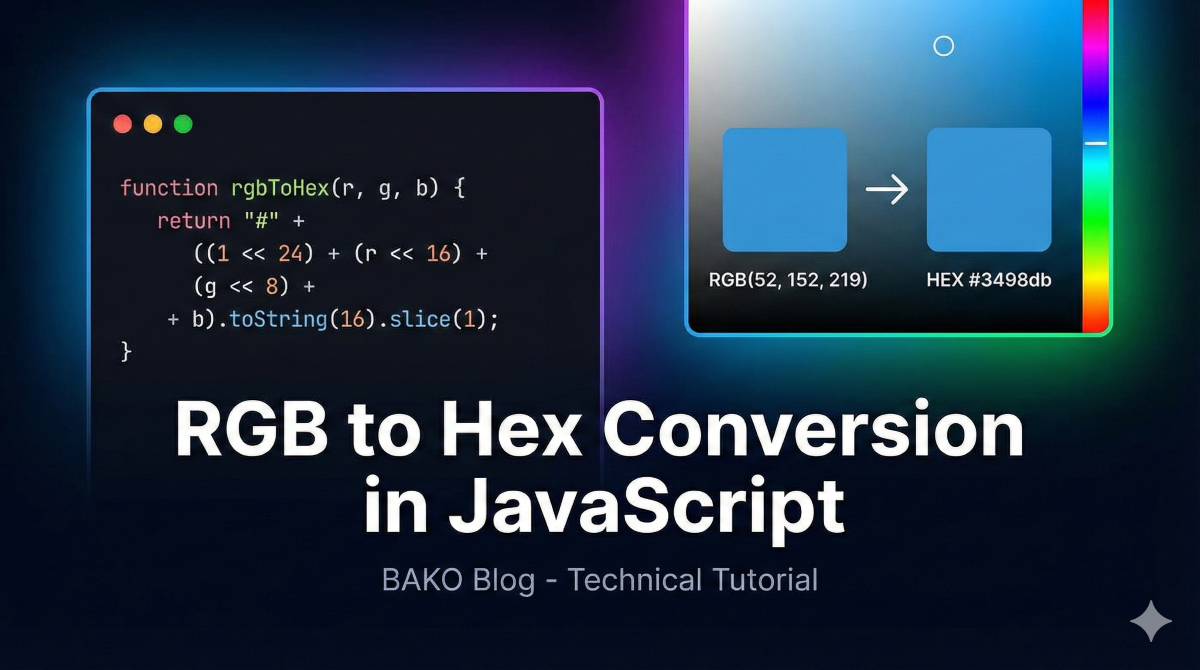
In the world of web development, color plays a pivotal role in creating visually appealing and engaging user interfaces. CSS offers various ways to define colors, including RGB (Red, Green, Blue) and hex codes. While both formats serve the same purpose, hex codes are often preferred for their brevity and ease of use. If you're working with CSS properties in JavaScript and encounter RGB values, you might want to convert them to hex for better code organization and readability.
In this blog post, we'll explore how to seamlessly convert RGB color values within your CSS properties to their hex counterparts using JavaScript. We'll cover practical examples and efficient techniques to help you streamline your styling workflow.
Understanding RGB and Hex Colors
-
RGB: RGB colors are represented by three numerical values ranging from 0 to 255, specifying the intensity of red, green, and blue light, respectively. For example,
rgb(255, 0, 0)represents pure red. -
Hex: Hexadecimal color codes consist of a "#" symbol followed by six characters (numbers 0-9 and letters A-F), representing the red, green, and blue components in pairs. For instance,
#FF0000is also pure red.
JavaScript Conversion Techniques
Let's delve into the JavaScript code snippets that empower you to perform RGB to hex conversions effortlessly.
1. Basic RGB to Hex Conversion
function rgbToHex(r, g, b) {
return "#" + ((1 << 24) + (r << 16) + (g << 8) + b).toString(16).slice(1);
}
// Example usage
const rgbColor = "rgb(100, 150, 200)";
const hexColor = rgbToHex(...rgbColor.match(/\d+/g));
console.log(hexColor); // Output: #6496c8
2. Handling CSS Properties with Additional Text
In real-world scenarios, you might encounter CSS property values that include more than just the RGB representation. For instance, a border property might look like '1px solid rgb(191, 191, 191)'. Let's adapt our code to handle such cases.
function rgbToHex(cssValue) {
const match = cssValue.match(/\brgb\s*\(\s*(\d+)\s*,\s*(\d+)\s*,\s*(\d+)\s*\)/i);
if (match) {
const hex = match.slice(1).map(color => {
const hexValue = parseInt(color, 10).toString(16);
return hexValue.length === 1 ? "0" + hexValue : hexValue;
});
return cssValue.replace(match[0], "#" + hex.join(""));
} else {
return cssValue;
}
}
// Example usage
const rgbBorder = '1px solid rgb(191, 191, 191)';
const hexBorder = rgbToHex(rgbBorder);
console.log(hexBorder); // Output: '1px solid #bfbfbf'
Explanation:
- We use a regular expression to extract the RGB values from the CSS property value.
- If a match is found, we convert each RGB component to its hexadecimal equivalent.
- Finally, we replace the original RGB part in the CSS value with the newly generated hex code.
Conclusion:
Converting RGB color values to hex codes in JavaScript is a valuable skill for web developers. It enhances code readability, simplifies maintenance, and promotes consistency in your styling. By leveraging the techniques and code examples provided in this blog post, you can efficiently transform RGB values within your CSS properties, leading to cleaner and more organized code.
Remember, mastering these conversion techniques empowers you to exercise greater control over your CSS styling in JavaScript, ultimately contributing to the creation of captivating and user-friendly web experiences.
Additional Tips:
- Consider creating a reusable utility function for RGB to hex conversion to avoid code repetition.
- Explore browser developer tools to inspect computed CSS properties and identify RGB values that might need conversion.
- Stay updated with the latest CSS and JavaScript features to discover even more efficient ways to manage color in your web projects.
Happy coding!